I can't pick a folder on Android
If, when trying to pick a folder to store PSP data in, you get something that looks like this:
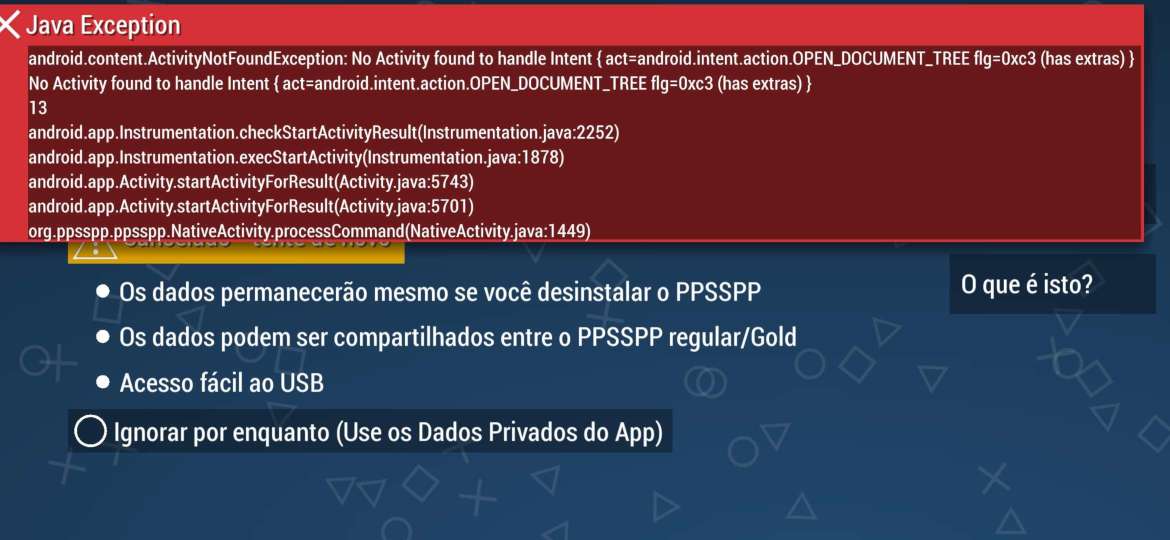
Then, either your device is missing a folder picker entirely (which is unlikely if it's a phone, but likely on Android TV), or it's provided by a default app that has been disabled somehow.
Things to try
Android TV
If you have an Android TV and are getting this message, you may be out of luck for now since many ship without a proper file browser app. However, if you know how to install APKs, you can now work around the problem entirely using the PPSSPP Legacy build! This can also be useful on older phones, as I/O performs slightly better - but you'll lose out on Google Play auto updates, etc.
Android phones and other devices
The problem seems to most often be that the "Files" app has been uninstalled somehow. This seems to be possible on some phones, although it shouldn't be allowed.
But, one user reported success with an app called Brevent, which can help you reinstall the "Files" ("Arquivos") app if it's missing.
Another user sent in these screenshots (in Portuguese), showing how he managed to enable it again:
It was the files app that got disabled. But for some reason,
differently of other disabled apps that could be reactivated, I
couldn't do anything.
Reinstalling the same app from play store did not solved it .
What worked: reset app preferences.
I only found it a little bit strange cause that app were disable
for a long time, and yet the problem happen just now, anyway, that
solved the problem.
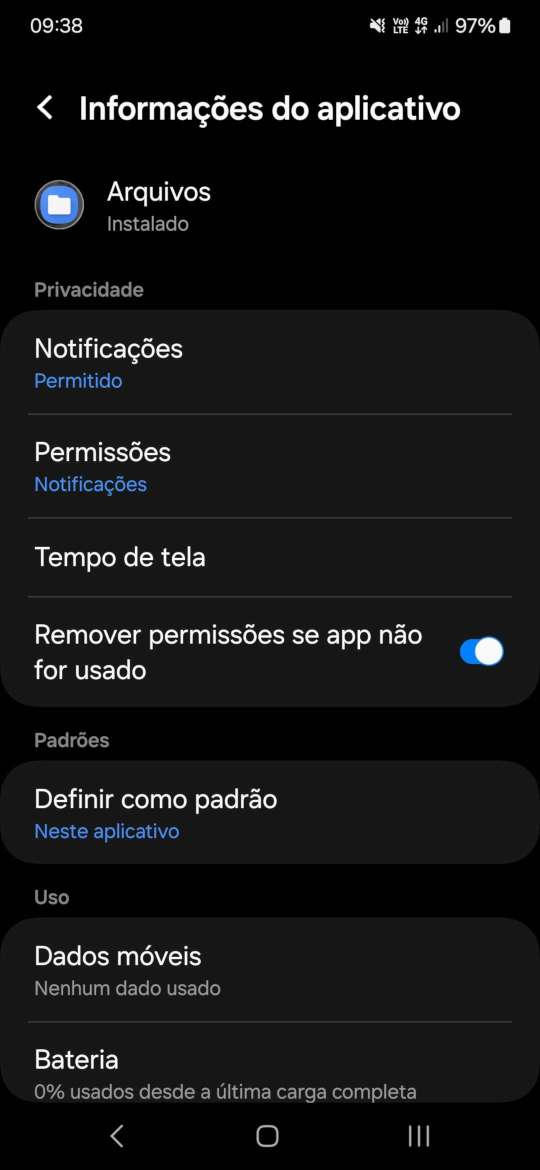
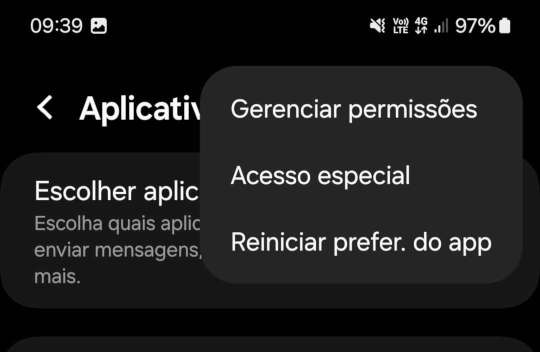
As a last resort, see the Android TV workaround above.